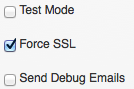Pehea wau e komo ai?
Current members who have paid this year’s dues can go directly to the Login page and enter your Username and Password to get to the member section of the website.
He aha koʻu inoa mea hoʻohana a password paha
Go to the login page, and you will see a link to request your username or reset your password.
Pehea wau e hoʻololi ai i kaʻu inoa mea hoʻohana a ʻōlelo huna paha
To change your username, log into the members-only section and go to the “your profile” link under the picture. Once there, scroll down to see an edit button.
To change your password, log into the members-only section and go to the “your profile” link under the picture. Once there, hover your mouse over the “your profile” tab. You will see a drop-down box, and in there, you will see the menu item “change password.”
Pehea wau e lilo ai i lālā?
E ʻike ai i nā ʻano lālā like, hele i ka Pili i ka Pūnaewele Pūnaewele. Hiki iā ʻoe ke hui pū ma ke kaomi ʻana i ke pihi ma lalo. Ma ka hoʻouna ʻana i kāu kau inoa no ke lālā, e loaʻa iā ʻoe kahi leka uila no kāu uku a me kahi leka uila e pili ana i ka ʻike e pili ana i kāu lālā.
Pehea wau e hoʻomaikaʻi ai i koʻu lālā?
Two weeks before your membership renewal is due, you will receive a reminder email that your membership will expire on July 1. Attached is an invoice. You can pay directly from that invoice. Our new member program utilizes recurring billing. If you paid online in 2017, you were set up for auto-renewal. If not, you will need to pay online next year to be set up for auto-renewal.
If you don’t pay directly from the emailed invoice, you may log in to the members-only section and go to the “your profile” tab. Once there, hover your mouse over the “your profile” tab and look in the drop-down box for the menu item “invoices.” Click on invoices, and you can see all your invoices. You can then pay directly from that invoice.
Maluhia paha kaʻu mau uku?
ʻAe.
1. Ua hoʻonohonoho mākou i nā palapala hōʻoia SSL ma kā mākou pūnaewele hoʻolaha pūnaewele.
2. Hoʻomaopopo kā mākou mea hana uku lālā iā SSL ma ke kūʻai aku.
3. You will notice that the http:// changes to https:// on the page where you enter your credit card number.
The IAOMT Forum is where IAOMT members can start communication (in the form of topics) and reply to other members’ threads. Years ago, forums were often referred to as message boards.
Messages posted by members are visible to all other members. Once read, there is the option for other members to post a reply. Thus, a discussion can build up without all members having to be online simultaneously.
ʻO ka pae maʻamau no kā mākou mau lālā ka pae "Kūkā Kūkā". Ke kaomi wale ʻoe i kēlā, e ʻike ʻoe i nā ʻano kumuhana like ʻole. Hiki iā ʻoe ke pane i kekahi pae. Inā he nīnau kāu i kau ʻole ʻia, hiki iā ʻoe ke hana i kāu ponoʻī. He mea pono nui kēia na nā lālā e hoʻopā aku a loaʻa i ke kōkua mai kā lākou mau hoapili.
To use the forum, you must log in to the members-only section. Then, you will click “forum” in the header menu.
ʻAʻole hiki ke ʻike i ka pane ma aneʻi?
Leka uila iā mākou ma info@iaomt.org a i ʻole kāhea iā mākou ma Main Office: (863) 420-6373 a i ʻole Tech Support: (816-601-1160) no ke kōkua.